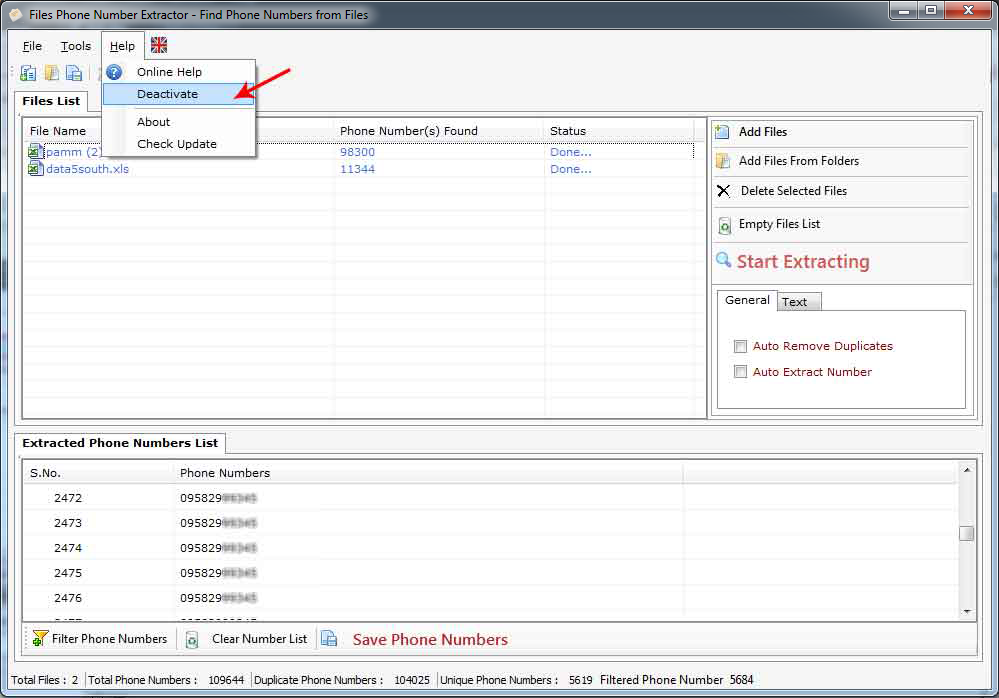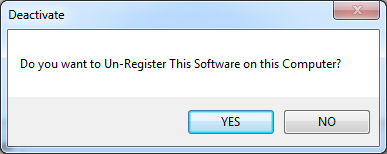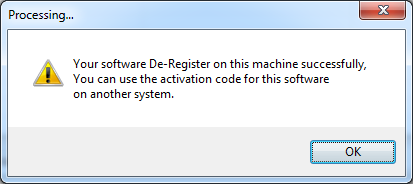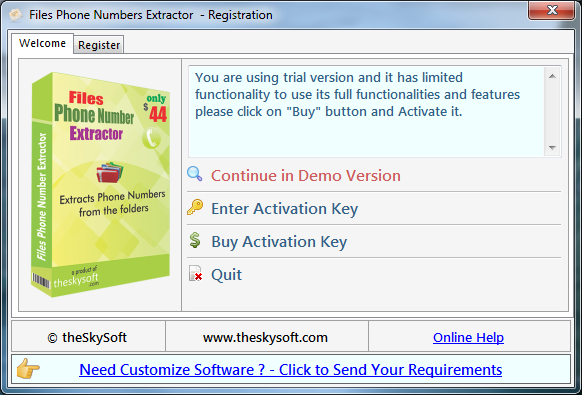
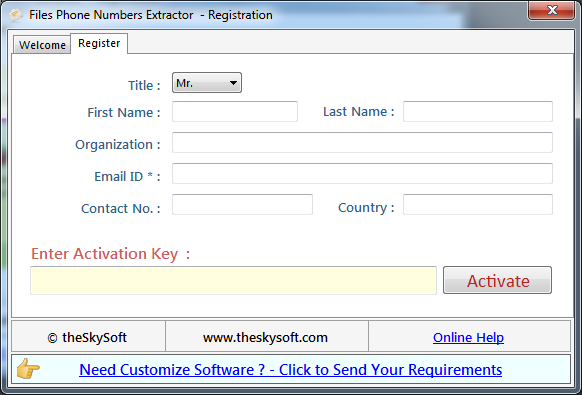
Following steps should be done:
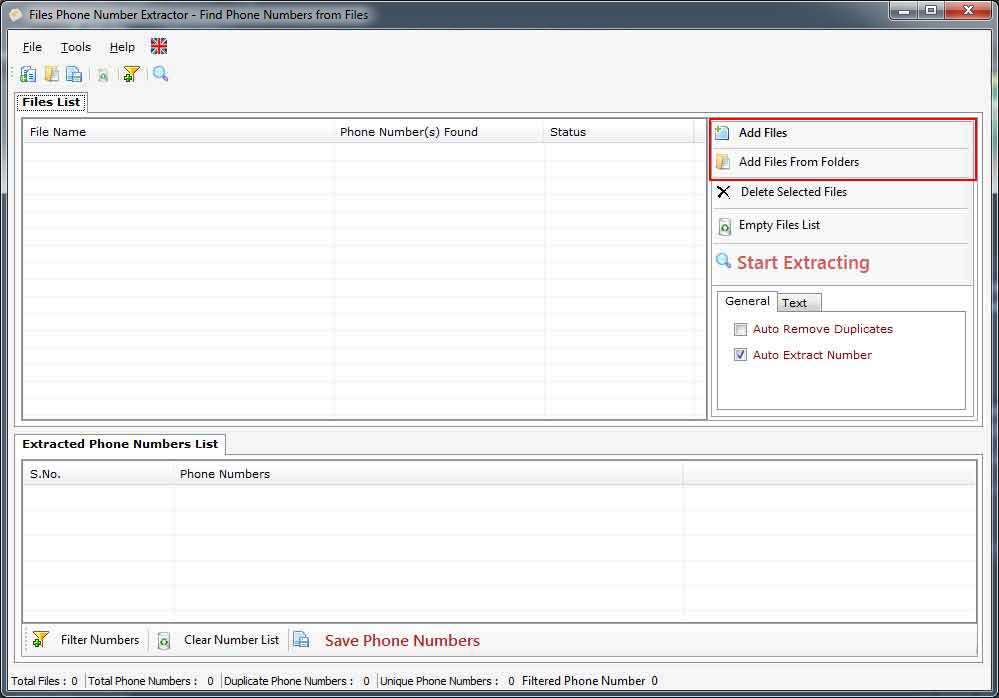

Remove Duplicates:
Extract Numbers :
Text Option :
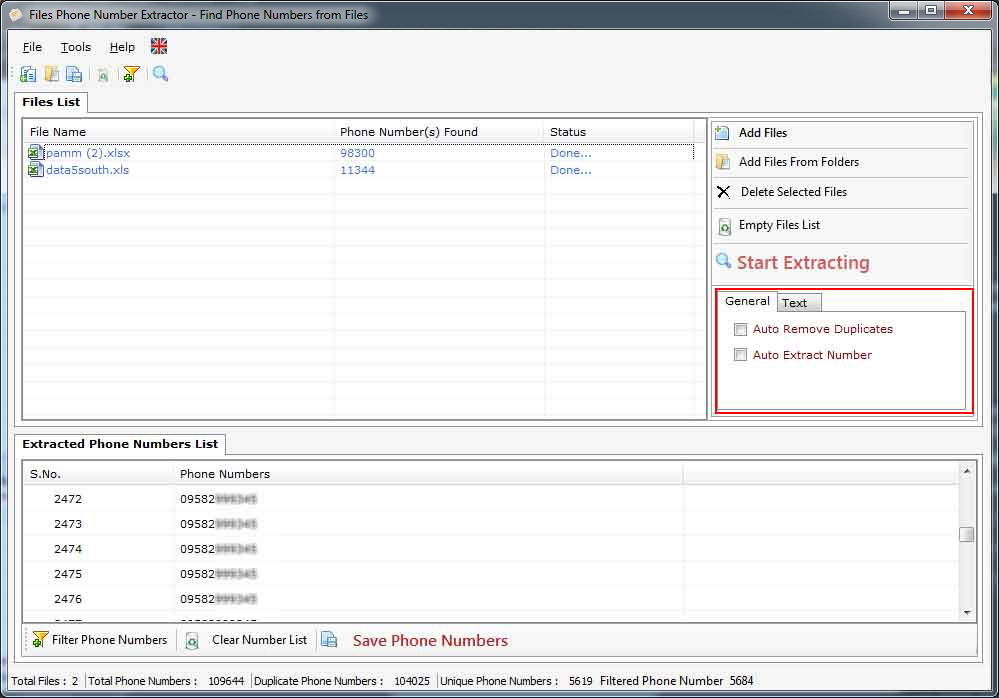

Extracted phone/mobile/fax numbers can be saved in .CSV(OPENs in Excel Format)/.txt/ new Line (OPENs in NOTEPAD) format

Go to Help Menu. Now click on Deactivate option.
Step 1 : Deactivate from current PC.
Step 2 : Install the software on new PC and Register it with same Activation Key.